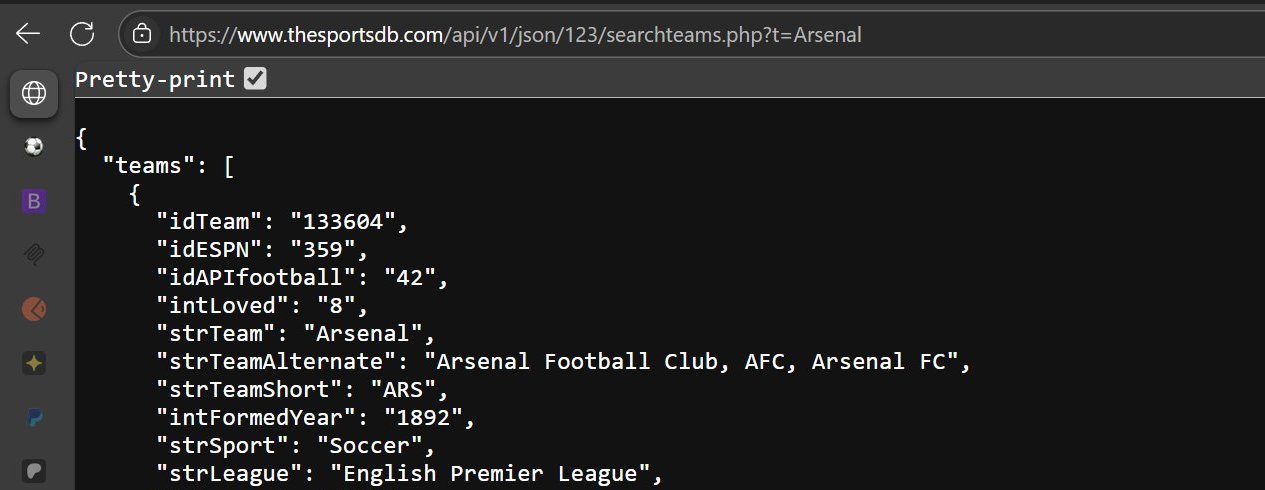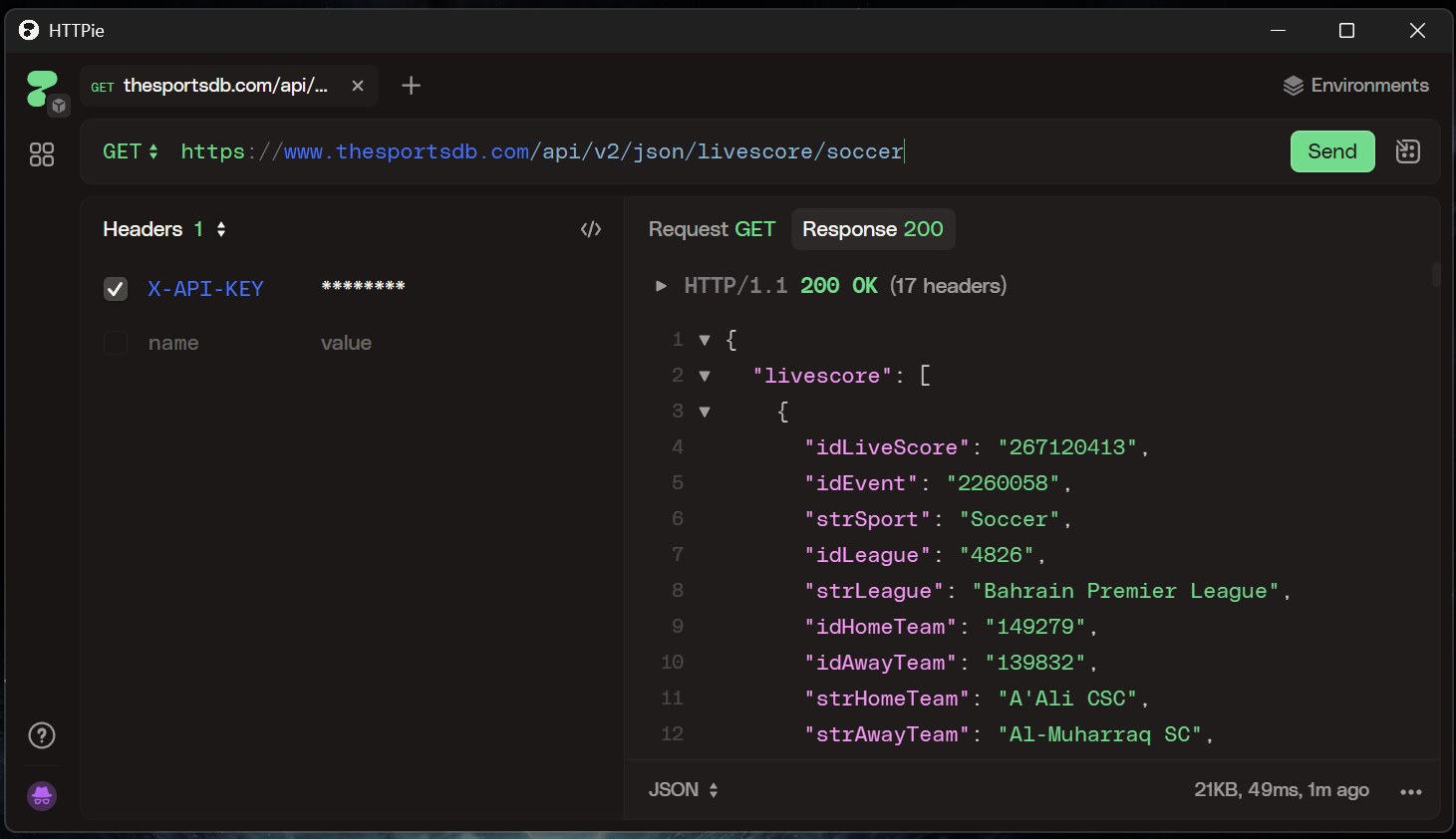Getting Started
Introduction
Free vs Premium
v1 vs v2 API
Choose an API version
/API Reference Guide
Base URL
Authentication
Images
Rate Limit
v1 Rest API Reference
v1 Search
v1 Lookup
v1 List
v1 Schedule
v1 Video
v2 Rest API Reference
v2 Search
v2 Lookup
v2 List
v2 Filter
v2 All
v2 Schedule
v2 Livescores
API Extras
Readme.io Docs
Swagger / OpenAPI
Postman Collection
AI MCP
TheSportsDB API Documentation
Introduction
Welcome to TheSportsDB API, your ultimate destination for seamless access to free, real-time sports data.
Whether you're building an app, running a fantasy league, or simply want to stay updated with live scores, player stats, team standings,
or match schedules, our powerful and easy-to-use API has you covered.
With support for a wide range of sports and leagues worldwide, TheSportsDB API is designed for developers, enthusiasts,
and startups looking to integrate reliable sports data without the hassle of expensive subscriptions.
Get started today and bring the game to life in your application!
Free vs Premium
We offer a free API that anyone can use. The site originally had all methods available to use under the free API with no limits,
but sadly it became too popular and was abused.
So over the years we have had to limit certain methods, while trying to keep the core functionality.
The Free API should work in many use cases, so please do test it out.
The current free API key is: 123
Premium API keys can be found on your user profile, once upgraded.
The Premium API includes all methods in V1 with larger limits as well as some extra stuff like livescores and video highlight links. Premium also allows you to use the more modern V2 API. You can find your Premium API key on your user profile if you are a supporter.
The current free API key is: 123
Premium API keys can be found on your user profile, once upgraded.
The Premium API includes all methods in V1 with larger limits as well as some extra stuff like livescores and video highlight links. Premium also allows you to use the more modern V2 API. You can find your Premium API key on your user profile if you are a supporter.
API v1 vs v2
The v1 API was written over 10 years ago and has been addded to since with many extra features.
It uses basic PHP code to produce JSON objects that are returned to the user.
API users are authenticated with a simple numeric API key in the URL.
The naming is a little messy and the authentication is not great, as the key is visible to anyone who wants to poke around your web requests.
Saying that, it works and is simple to use and easy to test in any web browser. Ideal for beginners!
V2 API is more modern and verbous API. This means it should be easier to understand in a logical way. It also uses more modern authentication requiring the API key to be sent in the header. When something goes wrong, the API will return standard HTTP response codes. V2 is only for premium subscribers and will be the only version developed going forward.
V2 API is more modern and verbous API. This means it should be easier to understand in a logical way. It also uses more modern authentication requiring the API key to be sent in the header. When something goes wrong, the API will return standard HTTP response codes. V2 is only for premium subscribers and will be the only version developed going forward.
Base URL
The Base URL is a crucial element for making API calls, enabling you to clearly specify the root URL(s) for API requests.
When making API calls, you combine the base URL with the specific endpoint path to form the complete request URL.
v1 Base URL = https://www.thesportsdb.com/api/v1/json
v2 Base URL = https://www.thesportsdb.com/api/v2/jsonV1 Authentication
v1 of the API has a very simple authentication process.
Simply use the base URL above and append the number /123/ to the URL for the test key or replace with your premium API key.
Using the free key:
You can see an example below using a simple web browser using the free '123' API key:Using the free key:
https://www.thesportsdb.com/api/v1/json/123/searchteams.php?t=Arsenalhttps://www.thesportsdb.com/api/v1/json/YOUR_API_KEY_GOES_HERE/searchteams.php?t=ArsenalV2 Authentication
v2 takes a more secure, modern approach to Authentication.
When sending a request to the API base URL, you must include API key in the header using this attribute 'X-API-KEY'.
You can see an example below using the popular free API testing software: Httpie
When sending a request to the API base URL, you must include API key in the header using this attribute 'X-API-KEY'.
You can see an example below using the popular free API testing software: Httpie
Images
Our site has a huge amount of images for things like events, players and teams. Most are fan created.
There are 2 types of images available. JPEG fanart and transparent PNG mostly used for badges and logos.
You can see the different types of artwork and sizes on this page.
You can access any image from the front-end using the image URL from the returned JSON data.
Preview Images
Most of the time you won't want to download the original large image, just get a small preview.
This is possible simple by appending '/medium', '/small', '/tiny' onto the end URL. This will give you a smaller version.
Original 720px- /league/fanart/xpwsrw1421853005.jpg

Medium 500px - /league/fanart/xpwsrw1421853005.jpg/medium

Small 250px - /league/fanart/xpwsrw1421853005.jpg/small

Tiny 50px - /league/fanart/xpwsrw1421853005.jpg/tiny

There are 2 types of images available. JPEG fanart and transparent PNG mostly used for badges and logos.
You can see the different types of artwork and sizes on this page.
You can access any image from the front-end using the image URL from the returned JSON data.
Preview Images
Most of the time you won't want to download the original large image, just get a small preview.
This is possible simple by appending '/medium', '/small', '/tiny' onto the end URL. This will give you a smaller version.
Original 720px- /league/fanart/xpwsrw1421853005.jpg

Medium 500px - /league/fanart/xpwsrw1421853005.jpg/medium

Small 250px - /league/fanart/xpwsrw1421853005.jpg/small

Tiny 50px - /league/fanart/xpwsrw1421853005.jpg/tiny

Rate Limit
The site has different rate limits for different levels of users. You will recieve a "429" http header if you breach the limit, then you will need to wait another minute until requests will work again. We enforce these not just to differentiate our tiers, but to keep the overall performance of the site stable.
V1 API Documentation
v1 API Search
Most API requests will start with a string search. Examples of this may be to find a team or player details.
All searches will return the entities data but also an ID number which can be used for later faster lookups.
Search Teams
Type: Parameter: Free Limit: Premium Limit:
Example: JSON Data
Search for any sports team by its name. {strTeam}
Search Events:
Type: Parameter:
Type: Parameter:
Type: Parameter:
Free Limit: Premium Limit:
Example: JSON Data
Example with season: JSON Data
Example with date: JSON Data
Example with filename: JSON Data
Description: Search for any sports event by it's title with extra filters for season, date or filename: {strEvent}
Optional strings: {strSeason} {strDate} {strFilename}
Search Players:
Type: Parameter: Free Limit: Premium Limit:
Example: JSON Data
Description: Search for any sports person by their main or alternate name. {strPlayer}
Search Venues:
Type: Parameter: Free Limit: Premium Limit:
Example: JSON Data
Description: Search any venue by its name or alternate name {strVenue}
All searches will return the entities data but also an ID number which can be used for later faster lookups.
Search Teams
Type: Parameter: Free Limit: Premium Limit:
Example: JSON Data
Search for any sports team by its name. {strTeam}
https://www.thesportsdb.com/api/v1/json/123/searchteams.php?t=ArsenalSearch Events:
Type: Parameter:
Type: Parameter:
Type: Parameter:
Free Limit: Premium Limit:
Example: JSON Data
Example with season: JSON Data
Example with date: JSON Data
Example with filename: JSON Data
Description: Search for any sports event by it's title with extra filters for season, date or filename: {strEvent}
Optional strings: {strSeason} {strDate} {strFilename}
https://www.thesportsdb.com/api/v1/json/123/searchevents.php?e=Arsenal_vs_Chelsea
https://www.thesportsdb.com/api/v1/json/123/searchevents.php?e=Arsenal_vs_Chelsea&s=2016-2017
https://www.thesportsdb.com/api/v1/json/123/searchevents.php?e=Arsenal_vs_Chelsea&d=2015-04-26
https://www.thesportsdb.com/api/v1/json/123/searchevents.php?f=English_Premier_League_2015-04-26_Arsenal_vs_ChelseaSearch Players:
Type: Parameter: Free Limit: Premium Limit:
Example: JSON Data
Description: Search for any sports person by their main or alternate name. {strPlayer}
https://www.thesportsdb.com/api/v1/json/123/searchplayers.php?p=Danny_WelbeckSearch Venues:
Type: Parameter: Free Limit: Premium Limit:
Example: JSON Data
Description: Search any venue by its name or alternate name {strVenue}
https://www.thesportsdb.com/api/v1/json/123/searchvenues.php?v=Wembley
v1 API Lookup
While the string search is useful above to find things, it is actually much quicker and simpler to retrieve data using the unique ID.
Lookups will return all data from that entity, you can find any ID by simply looking at the frontend websites URL usually.
For example the British Premier League's ID is 4328, or Formula 1's is 4370.
Lookup League:
Type: Parameter: Free Limit: Premium Limit:
Example: JSON Data
Lookup a leagues details using its ID {idLeague}
Lookup League Table:
Type: Parameter: Free Limit: Premium Limit:
Example: JSON Data
Lookup a current league points table using its ID: {idLeague} Optional: {strSeason} (*Limited to featured soccer leagues ONLY)
Lookup Team
Type: Parameter: Free Limit: Premium Limit:
Example: JSON Data
Lookup a teams details using its ID. {idTeam}
Lookup Team Equipment
Type: Parameter: Free Limit: Premium Limit:
Example: JSON Data
Lookup a teams historical and current equipment using its ID. {idTeam}
Lookup Player
Type: Parameter: Free Limit: Premium Limit:
Example: JSON Data
Lookup a players details using their ID. {idPlayer}
Lookup Player Honours
Type: Parameter: Free Limit: Premium Limit:
Example: JSON Data
Lookup all honours for a player using their ID. {idPlayer}
Lookup Player Former Teams
Type: Parameter: Free Limit: Premium Limit:
Example: JSON Data
Lookup all former teams for a player using their ID. {idPlayer}
Lookup Player Milestones
Type: Parameter: Free Limit: Premium Limit:
Example: JSON Data
Lookup all Milestones for a player using their ID. {idPlayer}
Lookup Player Contracts
Type: Parameter: Free Limit: Premium Limit:
Example: JSON Data
Lookup all contracts for a player using their ID. {idPlayer}
Lookup Player Results
Type: Parameter: Free Limit: Premium Limit:
Example: JSON Data
Lookup all results for a player using their ID. {idPlayer}
Lookup Event
Type: Parameter: Free Limit: Premium Limit:
Example: JSON Data
Lookup a teams details using its ID. {idEvent}
Lookup Event Results
Type: Parameter: Free Limit: Premium Limit:
Example: JSON Data
Lookup all results for an event using its ID. {idEvent}
Lookup Event Lineup
Type: Parameter: Free Limit: Premium Limit:
Example: JSON Data
Lookup the team lineups for an event using its ID. {idEvent}
Lookup Event Timeline
Type: Parameter: Free Limit: Premium Limit:
Example: JSON Data
Lookup the timeline for an event using its ID. {idEvent}
Lookup Event Statistics
Type: Parameter: Free Limit: Premium Limit:
Example: JSON Data
Lookup the statistics for an event using its ID. {idEvent}
Lookup Event TV Broadcasts
Type: Parameter: Free Limit: Premium Limit:
Example: JSON Data
Lookup all TV channels showing an event using its ID. {idEvent}
Lookup Venue
Type: Parameter: Free Limit: Premium Limit:
Example: JSON Data
Lookup a team using its ID. {idTeam}
Lookups will return all data from that entity, you can find any ID by simply looking at the frontend websites URL usually.
For example the British Premier League's ID is 4328, or Formula 1's is 4370.
Lookup League:
Type: Parameter: Free Limit: Premium Limit:
Example: JSON Data
Lookup a leagues details using its ID {idLeague}
https://www.thesportsdb.com/api/v1/json/123/lookupleague.php?id=4328Lookup League Table:
Type: Parameter: Free Limit: Premium Limit:
Example: JSON Data
Lookup a current league points table using its ID: {idLeague} Optional: {strSeason} (*Limited to featured soccer leagues ONLY)
https://www.thesportsdb.com/api/v1/json/123/lookuptable.php?l=4328
https://www.thesportsdb.com/api/v1/json/123/lookuptable.php?l=4328&s=2020-2021Lookup Team
Type: Parameter: Free Limit: Premium Limit:
Example: JSON Data
Lookup a teams details using its ID. {idTeam}
https://www.thesportsdb.com/api/v1/json/123/lookupteam.php?id=133604Lookup Team Equipment
Type: Parameter: Free Limit: Premium Limit:
Example: JSON Data
Lookup a teams historical and current equipment using its ID. {idTeam}
https://www.thesportsdb.com/api/v1/json/123/lookupequipment.php?id=133597Lookup Player
Type: Parameter: Free Limit: Premium Limit:
Example: JSON Data
Lookup a players details using their ID. {idPlayer}
https://www.thesportsdb.com/api/v1/json/123/lookupplayer.php?id=34145937Lookup Player Honours
Type: Parameter: Free Limit: Premium Limit:
Example: JSON Data
Lookup all honours for a player using their ID. {idPlayer}
https://www.thesportsdb.com/api/v1/json/123/lookuphonours.php?id=34147178Lookup Player Former Teams
Type: Parameter: Free Limit: Premium Limit:
Example: JSON Data
Lookup all former teams for a player using their ID. {idPlayer}
https://www.thesportsdb.com/api/v1/json/123/lookupformerteams.php?id=34147178Lookup Player Milestones
Type: Parameter: Free Limit: Premium Limit:
Example: JSON Data
Lookup all Milestones for a player using their ID. {idPlayer}
https://www.thesportsdb.com/api/v1/json/123/lookupmilestones.php?id=34161397Lookup Player Contracts
Type: Parameter: Free Limit: Premium Limit:
Example: JSON Data
Lookup all contracts for a player using their ID. {idPlayer}
https://www.thesportsdb.com/api/v1/json/123/lookupcontracts.php?id=34147178Lookup Player Results
Type: Parameter: Free Limit: Premium Limit:
Example: JSON Data
Lookup all results for a player using their ID. {idPlayer}
https://www.thesportsdb.com/api/v1/json/123/playerresults.php?id=34160573Lookup Event
Type: Parameter: Free Limit: Premium Limit:
Example: JSON Data
Lookup a teams details using its ID. {idEvent}
https://www.thesportsdb.com/api/v1/json/123/lookupevent.php?id=441613Lookup Event Results
Type: Parameter: Free Limit: Premium Limit:
Example: JSON Data
Lookup all results for an event using its ID. {idEvent}
https://www.thesportsdb.com/api/v1/json/123/eventresults.php?id=652890Lookup Event Lineup
Type: Parameter: Free Limit: Premium Limit:
Example: JSON Data
Lookup the team lineups for an event using its ID. {idEvent}
https://www.thesportsdb.com/api/v1/json/123/lookuplineup.php?id=1032723Lookup Event Timeline
Type: Parameter: Free Limit: Premium Limit:
Example: JSON Data
Lookup the timeline for an event using its ID. {idEvent}
https://www.thesportsdb.com/api/v1/json/123/lookuptimeline.php?id=1032718Lookup Event Statistics
Type: Parameter: Free Limit: Premium Limit:
Example: JSON Data
Lookup the statistics for an event using its ID. {idEvent}
https://www.thesportsdb.com/api/v1/json/123/lookupeventstats.php?id=1032723Lookup Event TV Broadcasts
Type: Parameter: Free Limit: Premium Limit:
Example: JSON Data
Lookup all TV channels showing an event using its ID. {idEvent}
https://www.thesportsdb.com/api/v1/json/3/lookuptv.php?id=584911Lookup Venue
Type: Parameter: Free Limit: Premium Limit:
Example: JSON Data
Lookup a team using its ID. {idTeam}
https://www.thesportsdb.com/api/v1/json/123/lookupvenue.php?id=16163
v1 API List
Using the list API means we can return more than one record.
This can be useful for example to list sports or countries
All Sports:
Type: Parameter: Free Limit: Premium Limit:
Example: JSON Data
List all the sport categories supported on the website.
All Countries:
Type: Parameter: Free Limit: Premium Limit:
Example: JSON Data
List all the geographical countries supported on the website.
All Leagues:
Type: Parameter: Free Limit: Premium Limit:
Example: JSON Data
List all the leagues on TheSportsDB.
List Leagues:
Type: Parameter: The country name
Type: Parameter: The sport name
Free Limit: limit: Premium Limit:
Example: JSON Data
List all the leagues in a country for a specific sport. {strCountry} {strSport}
List Seasons:
Type: Parameter: Free Limit: Premium Limit:
Example: JSON Data
Example2: JSON Data
Example3: JSON Data
Example4: JSON Data
List all the seasons available for a specific league ID. {idLeague}
List Teams:
Type: Parameter:
Type: Parameter:
Type: Parameter:
Free Limit: Premium Limit:
Example: JSON Data
Example2: JSON Data
List all the teams in a specific league by the leagues name, country and sport or ID. {strLeague} {strCountry} {strSport}
List Players:
Type: Parameter: Free Limit: Premium Limit:
Example: JSON Data
List all the Players who play for a team by the teams ID. {idTeam}
This can be useful for example to list sports or countries
All Sports:
Type: Parameter: Free Limit: Premium Limit:
Example: JSON Data
List all the sport categories supported on the website.
https://www.thesportsdb.com/api/v1/json/123/all_sports.phpAll Countries:
Type: Parameter: Free Limit: Premium Limit:
Example: JSON Data
List all the geographical countries supported on the website.
https://www.thesportsdb.com/api/v1/json/123/all_countries.phpAll Leagues:
Type: Parameter: Free Limit: Premium Limit:
Example: JSON Data
List all the leagues on TheSportsDB.
https://www.thesportsdb.com/api/v1/json/123/all_leagues.phpList Leagues:
Type: Parameter: The country name
Type: Parameter: The sport name
Free Limit: limit: Premium Limit:
Example: JSON Data
List all the leagues in a country for a specific sport. {strCountry} {strSport}
https://www.thesportsdb.com/api/v1/json/123/search_all_leagues.php?c=England&s=SoccerList Seasons:
Type: Parameter: Free Limit: Premium Limit:
Example: JSON Data
Example2: JSON Data
Example3: JSON Data
Example4: JSON Data
List all the seasons available for a specific league ID. {idLeague}
https://www.thesportsdb.com/api/v1/json/123/search_all_seasons.php?id=4328
https://www.thesportsdb.com/api/v1/json/123/search_all_seasons.php?id=4328&poster=1
https://www.thesportsdb.com/api/v1/json/123/search_all_seasons.php?id=4328&badge=1
https://www.thesportsdb.com/api/v1/json/123/search_all_seasons.php?id=4328&description=1List Teams:
Type: Parameter:
Type: Parameter:
Type: Parameter:
Free Limit: Premium Limit:
Example: JSON Data
Example2: JSON Data
List all the teams in a specific league by the leagues name, country and sport or ID. {strLeague} {strCountry} {strSport}
https://www.thesportsdb.com/api/v1/json/123/search_all_teams.php?l=English_Premier_League
https://www.thesportsdb.com/api/v1/json/123/search_all_teams.php?s=Soccer&c=SpainList Players:
Type: Parameter: Free Limit: Premium Limit:
Example: JSON Data
List all the Players who play for a team by the teams ID. {idTeam}
https://www.thesportsdb.com/api/v1/json/123/lookup_all_players.php?id=133604
v1 API Schedule
The Schedule API allows you to look up past, present and future events.
It includes the ability to lookup entire seasons as well as the just a few of the next and past events.
Schedule Team Next:
Type: Parameter: Free Limit: Premium Limit:
Example: JSON Data
See the next few upcoming events for a team using the Team ID. *free key only shows home event
Schedule Team Previous:
Type: Parameter: Free Limit: Premium Limit:
Example: JSON Data
See the last few recent events for a team using the Team ID. *free key only shows home event
Schedule League Next:
Type: Parameter: Free Limit: Premium Limit:
Example: JSON Data
See the next upcoming events for a team using the league ID.
Schedule League Previous:
Type: Parameter: Free Limit: Premium Limit:
Example: JSON Data
See the next upcoming events for a team using the league ID. {idLeague}
Schedule Day:
Type: Parameter:
Type: Parameter (Optional):
Type: Parameter (Optional):
Free Limit: Premium Limit:
Example: JSON Data
Example2: JSON Data
Example3: JSON Data
See the events on a specific day in the future, past or present.
You can also add an optional filter for league ID. {dateEvent} {strSport} {strLeague}
Schedule Season:
Type: Parameter: Type: Parameter: Free Limit: Premium Limit:
Example: JSON Data
See all the events for a particular season and filter by league ID. {idSeason} {strSeason}
Schedule TV:
Type: Parameter: Type: Parameter: Type: Parameter: Type: Parameter: Type: Parameter: Type: Free Limit: Premium Limit:
Example: JSON Data
Example2: JSON Data
Example3: JSON Data
Example4: JSON Data
Example5: JSON Data
See the TV schedual for a particular date. {dateEvent} {strSport} {strCountry} {strChannel} {idChannel}
It includes the ability to lookup entire seasons as well as the just a few of the next and past events.
Schedule Team Next:
Type: Parameter: Free Limit: Premium Limit:
Example: JSON Data
See the next few upcoming events for a team using the Team ID. *free key only shows home event
https://www.thesportsdb.com/api/v1/json/123/eventsnext.php?id=133602Schedule Team Previous:
Type: Parameter: Free Limit: Premium Limit:
Example: JSON Data
See the last few recent events for a team using the Team ID. *free key only shows home event
https://www.thesportsdb.com/api/v1/json/123/eventslast.php?id=133602Schedule League Next:
Type: Parameter: Free Limit: Premium Limit:
Example: JSON Data
See the next upcoming events for a team using the league ID.
https://www.thesportsdb.com/api/v1/json/123/eventsnextleague.php?id=4328Schedule League Previous:
Type: Parameter: Free Limit: Premium Limit:
Example: JSON Data
See the next upcoming events for a team using the league ID. {idLeague}
https://www.thesportsdb.com/api/v1/json/123/eventspastleague.php?id=4328Schedule Day:
Type: Parameter:
Type: Parameter (Optional):
Type: Parameter (Optional):
Free Limit: Premium Limit:
Example: JSON Data
Example2: JSON Data
Example3: JSON Data
See the events on a specific day in the future, past or present.
You can also add an optional filter for league ID. {dateEvent} {strSport} {strLeague}
https://www.thesportsdb.com/api/v1/json/123/eventsday.php?d=2014-10-10
https://www.thesportsdb.com/api/v1/json/123/eventsday.php?d=2014-10-10&s=Baseball
https://www.thesportsdb.com/api/v1/json/123/eventsday.php?d=2014-10-10&l=MLBSchedule Season:
Type: Parameter: Type: Parameter: Free Limit: Premium Limit:
Example: JSON Data
See all the events for a particular season and filter by league ID. {idSeason} {strSeason}
https://www.thesportsdb.com/api/v1/json/123/eventsseason.php?id=4328&s=2014-2015Schedule TV:
Type: Parameter: Type: Parameter: Type: Parameter: Type: Parameter: Type: Parameter: Type: Free Limit: Premium Limit:
Example: JSON Data
Example2: JSON Data
Example3: JSON Data
Example4: JSON Data
Example5: JSON Data
See the TV schedual for a particular date. {dateEvent} {strSport} {strCountry} {strChannel} {idChannel}
https://www.thesportsdb.com/api/v1/json/123/eventstv.php?d=2024-07-07
https://www.thesportsdb.com/api/v1/json/123/eventstv.php?d=2018-07-07&s=Fighting
https://www.thesportsdb.com/api/v1/json/123/eventstv.php?d=2019-09-28&a=United_Kingdom&s=Cycling
https://www.thesportsdb.com/api/v1/json/123/eventstv.php?c=Peacock_Premium
https://www.thesportsdb.com/api/v1/json/123/eventstv.php?id=3834
v1 API Video
The video API allows you to list any YouTube highlights associated with an event.
Please be aware that we have no control of YouTube and some videos may be geolocked to specific countries.
You can use various filters including date on its own or with a League ID or Sport.
Video Youtube Highlights:
Type: Parameter:
Type: Parameter (optional): {League ID}
Type: Parameter (optional): {Sport_Name}
Free Limit: Premium Limit:
Example: JSON Data
Example 2: JSON Data
Example 3: JSON Data
See the TV schedual for a particular date
Please be aware that we have no control of YouTube and some videos may be geolocked to specific countries.
You can use various filters including date on its own or with a League ID or Sport.
Video Youtube Highlights:
Type: Parameter:
Type: Parameter (optional): {League ID}
Type: Parameter (optional): {Sport_Name}
Free Limit: Premium Limit:
Example: JSON Data
Example 2: JSON Data
Example 3: JSON Data
See the TV schedual for a particular date
https://www.thesportsdb.com/api/v1/json/123/eventshighlights.php?d=2024-07-07
https://www.thesportsdb.com/api/v1/json/123/eventshighlights.php?d=2024-07-07&l=4684
https://www.thesportsdb.com/api/v1/json/123/eventshighlights.php?d=2024-07-07&s=motorsport
V2 API Documentation
v2 API Search
Search LeagueType: Limit:
Example: Static / Live
Search for any sports league using a text string.
/api/v2/json/search/league/english_premier_league
Search Team
Type: Limit:
Example: Static / Live
Search for any sports team using a text string.
/api/v2/json/search/team/manchester_unitedSearch Player
Type: Limit:
Example: Static / Live
Search for any sports person using a text string.
/api/v2/json/search/player/harry_kaneSearch Event
Type: Limit:
Example: Static / Live
Search for any sports event using a text string.
/api/v2/json/search/event/fifa_world_cup_2022-12-18_argentina_vs_franceSearch Venue
Type: Limit:
Example: Static / Live
Search for any sports venue using a text string.
/api/v2/json/search/venue/wembley
v2 API Lookup
Lookup LeagueType: Limit:
Example: Static / Live
Lookup for any league using its unique ID {idLeague}.
/api/v2/json/lookup/league/4328Lookup Team
Type: Limit:
Example: Static / Live
Lookup for any team using its unique ID {idTeam}.
/api/v2/json/lookup/team/133597Lookup Team Equipment
Type: Limit:
Example: Static / Live
Lookup for any team equipment artwork using its unique ID {idTeam}.
/api/v2/json/lookup/team_equipment/133597Lookup Player
Type: Limit:
Example: Static / Live
Lookup for any player using their unique ID {idPlayer}.
/api/v2/json/lookup/player/34172575Lookup Player Contracts
Type: Limit:
Example: Static / Live
Lookup for any player contracts using their unique ID {idPlayer}.
/api/v2/json/lookup/player_contracts/34146304Lookup Player Results
Type: Limit:
Example: Static / Live
Lookup for any player results using their unique ID {idPlayer}.
/api/v2/json/lookup/player_results/34160573Lookup Player Honours
Type: Limit:
Example: Static / Live
Lookup for any player honours using their unique ID {idPlayer}.
/api/v2/json/lookup/player_honours/34146304Lookup Player Milestones
Type: Limit:
Example: Static / Live
Lookup for any player milestone using their unique ID {idPlayer}.
/api/v2/json/lookup/player_milestones/34146304Lookup Player Former Teams
Type: Limit:
Example: Static / Live
Lookup for any player former teams using their unique ID {idPlayer}.
/api/v2/json/lookup/player_teams/34146304Lookup Event
Type: Limit:
Example: Static / Live
Lookup for any sports event using its unique ID {idLeague}.
/api/v2/json/lookup/event/441613Lookup Event Lineup
Type: Limit:
Example: Static / Live
Lookup for any sports event player lineup using its unique ID {idEvent}.
/api/v2/json/lookup/event_lineup/1937584Lookup Event Results
Type: Limit:
Example: Static / Live
Lookup for any sports event player results using the unique ID {idEvent}.
/api/v2/json/lookup/event_results/652890Lookup Event Statistics
Type: Limit:
Example: Static / Live
Lookup for any sports event statistics using the unique ID {idEvent}.
/api/v2/json/lookup/event_stats/1937584Lookup Event Timeline
Type: Limit:
Example: Static / Live
Lookup for any sports event timeline using the unique ID {idEvent}.
/api/v2/json/lookup/event_timeline/1937584Lookup Event TV Schedule
Type: Limit:
Example: Static / Live
Lookup for any sports event TV schedule using the unique ID {idEvent}.
/api/v2/json/lookup/event_tv/584911Lookup Event Youtube Highlights
Type: Limit:
Example: Static / Live
Lookup for any sports event YouTube highlights using the unique ID {idEvent}.
/api/v2/json/lookup/event_highlights/2044892Lookup Venue
Type: Limit:
Example: Static / Live
Lookup for any sports Venue using the unique ID {idVenue}.
/api/v2/json/lookup/venue/15910
v2 API List
List League Teams Type: Limit:
Example: Static / Live
List all teams in a paritcular league by its unique ID {idLeague}.
/api/v2/json/list/teams/4328List League Seasons
Type: Limit:
Example: Static / Live
List all seasons available for a league using its unique ID {idLeague}.
/api/v2/json/list/seasons/4328
List Team Players
Type: Limit:
Example: Static / Live
Lookup for all the players for a team using its unique ID {idTeam}.
/api/v2/json/list/players/133604
v2 API Filter
Filter TV Events by DateType: Limit:
Example: Static / Live
Filter All TV Events on a specific date {dateEvent}.
/api/v2/json/filter/tv/day/2024-06-22Filter TV Events by Country
Type: Limit:
Example: Static / Live
Filter TV Events by the channels country {strCountry}.
/api/v2/json/filter/tv/country/united_kingdomFilter TV Events by Sport
Type: Limit:
Example: Static / Live
Filter upcoming TV Events by sport {strSport}.
/api/v2/json/filter/tv/sport/motorsportFilter TV Events by Channel
Type: Limit:
Example: Static / Live
Filter upcoming TV Events by Channel Name {strChannel}.
/api/v2/json/filter/tv/channel/sky_sports_main_eventFilter TV Events by Channel ID
Type: Limit:
Example: Static / Live
Filter upcoming TV Events by Channel ID {idChannel}.
/api/v2/json/filter/tv/channelid/3834
v2 API All
All CountriesType: Limit:
Example: Static / Live
Show all the countries supported.
/api/v2/json/all/countriesAll Sports
Type: Limit:
Example: Static / Live
Show all the sports supported.
/api/v2/json/all/sportsAll Leagues
Type: Limit:
Example: Static / Live
Show all the leagues supported.
/api/v2/json/all/leagues
v2 API Schedule
Next 10 Events in LeagueType: Limit:
Example: Static / Live
List the next 5 events in a league using its unique ID {idLeague}
/api/v2/json/schedule/next/league/4328Previous 10 Events in League
Type: Limit:
Example: Static / Live
List the previous 5 events in a league using its unique ID {idLeague}
/api/v2/json/schedule/previous/league/4328Next 10 Events in Team
Type: Limit:
Example: Static / Live
List the next 5 events for a team using its unique ID {idTeam}
/api/v2/json/schedule/next/team/133612Previous 10 Events in Team
Type: Limit:
Example: Static / Live
List the previous 5 events for a team using its unique ID {idTeam}
/api/v2/json/schedule/previous/team/133612Next 10 Events in Venue
Type: Limit:
Example: Static / Live
List the next 5 events for a venue using its unique ID {idVenue}
/api/v2/json/schedule/next/venue/24413Previous 10 Events in Venue
Type: Limit:
Example: Static / Live
List the previous 5 events for a venue using its unique ID {idVenue}
/api/v2/json/schedule/previous/venue/24413Full Team Season Schedule
Type: Limit:
Example: Static / Live
List the full seasons schedule for a team using its unique ID {idTeam}
/api/v2/json/schedule/full/team/133612Full League Season Schedule
Type: Limit:
Example: Static / Live
List the full seasons schedule for a league using its unique ID {idLeague}
/api/v2/json/schedule/league/4328/2023-2024
v2 API Livescores
Livescore SportType: Limit:
Example: Static / Live
Show the current Livescores for a particular sport {strSport}
/api/v2/json/livescore/soccerLivescore League
Type: Limit:
Example: Static / Live
Show the current Livescores for a particular league by its unique ID {idLeague}
/api/v2/json/livescore/4399Livescore All
Type: Limit:
Example: Static / Live
Show the current Livescores for all sports.
/api/v2/json/livescore/all
Readme.io Documentation
Introduction
Readme.io is a great resource to check the documentation (a mirror of here) but also to test the API and see sample code in many different languages. The sandbox feature with realtime logs and data is particularly useful for new developers.

OpenAPI / Swagger
Introduction
The OpenAPI Specification (OAS) defines a standard, language-agnostic interface to HTTP APIs which allows both humans and computers to discover and understand the capabilities of the service without access to source code, documentation, or through network traffic inspection. When properly defined, a consumer can understand and interact with the remote service with a minimal amount of implementation logic.
An OpenAPI Description can then be used by documentation generation tools to display the API, code generation tools to generate servers and clients in various programming languages, testing tools, and many other use cases.

Postman Collection
Introduction
Postman is the single platform for designing, building, and scaling APIs—together. Join over 40 million users who have consolidated their workflows and leveled up their API game—all in one powerful platform.

Artificial Inteligence MCP
Introduction
MCP (Model Context Protocol) is an open protocol that standardizes how applications provide context to LLMs. Think of MCP like a USB-C port for AI applications. Just as USB-C provides a standardized way to connect your devices to various peripherals and accessories, MCP provides a standardized way to connect AI models to different data sources and tools.
Back to Top